翻訳済み
このページは日本語に翻訳済みです。
yaml
YAMLファイルから構造化データを読み込む。
読み込むファイルには有効なYAMLオブジェクトまたは配列が含まれていなければなりません。 YAMLの値は、下の表に示す対応するTypstの値に変換されます。
この関数は辞書、配列、またはYAMLファイルの内容に応じた別のYAMLデータ型を返します。
この例におけるYAMLファイルには著者名をキーとするオブジェクトが含まれており、
それぞれの著者にはtitleとpublishedというキーを持つ
サブマッピングのシーケンスが含まれています。
例
#let bookshelf(contents) = {
for (author, works) in contents {
author
for work in works [
- #work.title (#work.published)
]
}
}
#bookshelf(
yaml("scifi-authors.yaml")
)
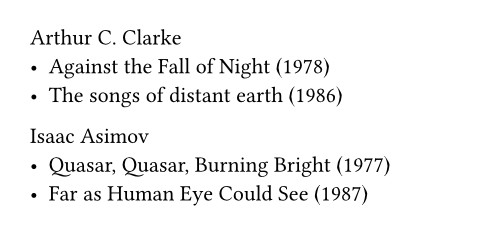
変換の詳細
| YAMLの値 | Typstへの変換先 |
|---|---|
null値 (null、~、空の ) | none |
| boolean | bool |
| number | float または int |
| string | str |
| sequence | array |
| mapping | dictionary |
| Typstの値 | YAMLへの変換先 |
|---|---|
| YAMLから変換できる型 | 対応するYAML値 |
bytes | repr経由の文字列 |
symbol | 文字列 |
content | コンテンツを記述するマッピング |
その他の型(lengthなど) | repr経由の文字列 |
注意事項
-
多くの場合、YAMLの数値は整数か小数かに応じて
floatまたはintに変換されます。 ただし、263-1より大きい(または-263より小さい)整数は 浮動小数点数に変換されるため、近似値になる可能性があります。 -
カスタムYAMLタグは無視されますが、読み込まれた値はそのまま保持されます。
-
bytesは性能と可読性のためYAMLシーケンスとしてはエンコードされません。 バイナリデータにはcbor.encodeを検討してください。 -
repr関数はデバッグ目的のみで、 出力の安定性はTypstのバージョン間で保証されません。
引数引数引数は関数への入力値です。関数名の後に括弧で囲んで指定します。
引数
引数は関数への入力値です。関数名の後に括弧で囲んで指定します。
yaml()->any定義定義これらの関数や型には、関連する定義を持たせることができます。定義にアクセスするには、対象の関数や型の名前を指定した後に、ピリオド区切りで定義名を記述します。
定義
これらの関数や型には、関連する定義を持たせることができます。定義にアクセスするには、対象の関数や型の名前を指定した後に、ピリオド区切りで定義名を記述します。
decode
decode`yaml.decode`は非推奨です。代わりにバイト列を直接`yaml`に渡してください。; it will be removed in Typst 0.15.0
YAMLの文字列やバイト列から構造化データを読み込む。
yaml.decode()->anyencode
encode構造化データをYAML文字列にエンコードする。
yaml.encode(any)->valueany必須引数必須引数必須引数は、関数を呼び出す際に必ず指定しなければなりません。位置引数位置引数位置引数は順序通りに指定することで、引数名を省略して設定できます。
valueany
必須引数
必須引数
必須引数は、関数を呼び出す際に必ず指定しなければなりません。
位置引数
位置引数
位置引数は順序通りに指定することで、引数名を省略して設定できます。
エンコード対象の値。