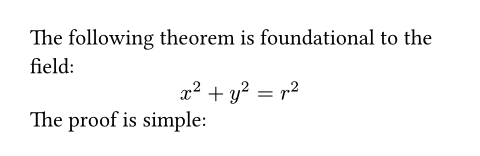未翻訳
このページはまだ翻訳されていません。原文の内容が表示されています。
v要素関数要素関数要素関数はsetルールやshowルールでカスタマイズできます。
要素関数
要素関数は
setルールやshowルールでカスタマイズできます。Inserts vertical spacing into a flow of blocks.
The spacing can be absolute, relative, or fractional. In the last case, the remaining space on the page is distributed among all fractional spacings according to their relative fractions.
Example
#grid(
rows: 3cm,
columns: 6,
gutter: 1fr,
[A #parbreak() B],
[A #v(0pt) B],
[A #v(10pt) B],
[A #v(0pt, weak: true) B],
[A #v(40%, weak: true) B],
[A #v(1fr) B],
)
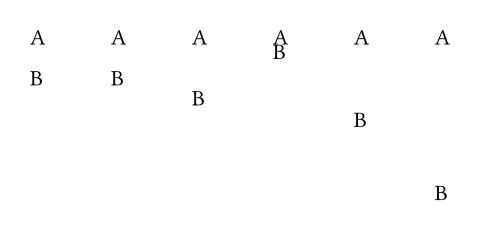
引数引数引数は関数への入力値です。関数名の後に括弧で囲んで指定します。
引数
引数は関数への入力値です。関数名の後に括弧で囲んで指定します。
amount
How much spacing to insert.
weak設定可能引数設定可能引数設定可能引数は、setルールを用いて設定でき、それ以降で使用するデフォルト値を変更できます。
設定可能引数
設定可能引数
設定可能引数は、
setルールを用いて設定でき、それ以降で使用するデフォルト値を変更できます。If true, the spacing collapses at the start or end of a flow.
Moreover, from multiple adjacent weak spacings all but the largest one
collapse. Weak spacings will always collapse adjacent paragraph spacing,
even if the paragraph spacing is larger.
デフォルト値: false
例を表示
The following theorem is
foundational to the field:
#v(4pt, weak: true)
$ x^2 + y^2 = r^2 $
#v(4pt, weak: true)
The proof is simple: