未翻訳
このページはまだ翻訳されていません。原文の内容が表示されています。
strike要素関数要素関数要素関数はsetルールやshowルールでカスタマイズできます。
要素関数
要素関数は
setルールやshowルールでカスタマイズできます。Strikes through text.
Example
This is #strike[not] relevant.
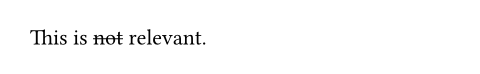
引数引数引数は関数への入力値です。関数名の後に括弧で囲んで指定します。
引数
引数は関数への入力値です。関数名の後に括弧で囲んで指定します。
stroke
How to stroke the line.
If set to auto, takes on the text's color and a thickness defined in
the current font.
Note: Please don't use this for real redaction as you can still copy paste the text.
デフォルト値: auto
例を表示
This is #strike(stroke: 1.5pt + red)[very stricken through]. \
This is #strike(stroke: 10pt)[redacted].
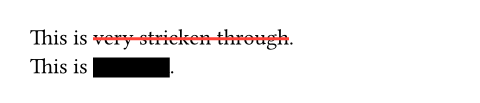
offset
The position of the line relative to the baseline. Read from the font
tables if auto.
This is useful if you are unhappy with the offset your font provides.
デフォルト値: auto
例を表示
#set text(font: "Inria Serif")
This is #strike(offset: auto)[low-ish]. \
This is #strike(offset: -3.5pt)[on-top].

extent設定可能引数設定可能引数設定可能引数は、setルールを用いて設定でき、それ以降で使用するデフォルト値を変更できます。
設定可能引数
設定可能引数
設定可能引数は、
setルールを用いて設定でき、それ以降で使用するデフォルト値を変更できます。The amount by which to extend the line beyond (or within if negative) the content.
デフォルト値: 0pt
例を表示
This #strike(extent: -2pt)[skips] parts of the word.
This #strike(extent: 2pt)[extends] beyond the word.
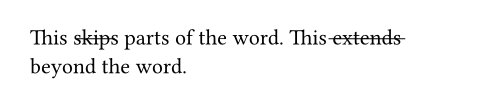
background設定可能引数設定可能引数設定可能引数は、setルールを用いて設定でき、それ以降で使用するデフォルト値を変更できます。
設定可能引数
設定可能引数
設定可能引数は、
setルールを用いて設定でき、それ以降で使用するデフォルト値を変更できます。Whether the line is placed behind the content.
デフォルト値: false
例を表示
#set strike(stroke: red)
#strike(background: true)[This is behind.] \
#strike(background: false)[This is in front.]

body
The content to strike through.