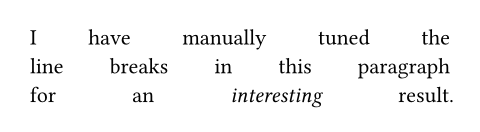未翻訳
このページはまだ翻訳されていません。原文の内容が表示されています。
linebreak要素関数要素関数要素関数はsetルールやshowルールでカスタマイズできます。
要素関数
要素関数は
setルールやshowルールでカスタマイズできます。Inserts a line break.
Advances the paragraph to the next line. A single trailing line break at the end of a paragraph is ignored, but more than one creates additional empty lines.
Example
*Date:* 26.12.2022 \
*Topic:* Infrastructure Test \
*Severity:* High \
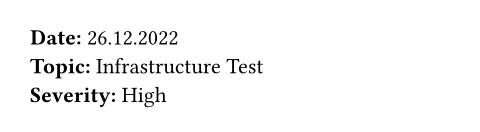
Syntax
This function also has dedicated syntax: To insert a line break, simply write a backslash followed by whitespace. This always creates an unjustified break.
引数引数引数は関数への入力値です。関数名の後に括弧で囲んで指定します。
引数
引数は関数への入力値です。関数名の後に括弧で囲んで指定します。
justify設定可能引数設定可能引数設定可能引数は、setルールを用いて設定でき、それ以降で使用するデフォルト値を変更できます。
設定可能引数
設定可能引数
設定可能引数は、
setルールを用いて設定でき、それ以降で使用するデフォルト値を変更できます。Whether to justify the line before the break.
This is useful if you found a better line break opportunity in your justified text than Typst did.
デフォルト値: false
例を表示
#set par(justify: true)
#let jb = linebreak(justify: true)
I have manually tuned the #jb
line breaks in this paragraph #jb
for an _interesting_ result. #jb