未翻訳
このページはまだ翻訳されていません。原文の内容が表示されています。
circle要素関数要素関数要素関数はsetルールやshowルールでカスタマイズできます。
要素関数
要素関数は
setルールやshowルールでカスタマイズできます。A circle with optional content.
Example
// Without content.
#circle(radius: 25pt)
// With content.
#circle[
#set align(center + horizon)
Automatically \
sized to fit.
]
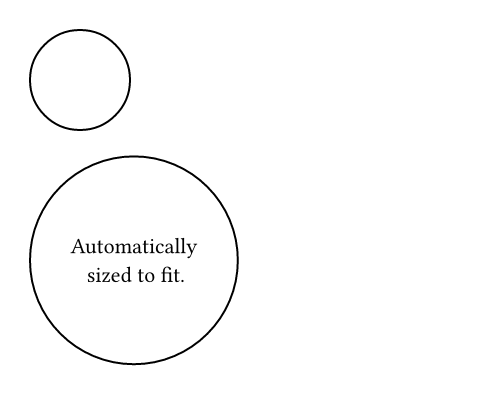
引数引数引数は関数への入力値です。関数名の後に括弧で囲んで指定します。
引数
引数は関数への入力値です。関数名の後に括弧で囲んで指定します。
radius設定可能引数設定可能引数設定可能引数は、setルールを用いて設定でき、それ以降で使用するデフォルト値を変更できます。
設定可能引数
設定可能引数
設定可能引数は、
setルールを用いて設定でき、それ以降で使用するデフォルト値を変更できます。The circle's radius. This is mutually exclusive with width and
height.
デフォルト値: 0pt
width
The circle's width. This is mutually exclusive with radius and
height.
In contrast to radius, this can be relative to the parent container's
width.
デフォルト値: auto
height
The circle's height. This is mutually exclusive with radius and
width.
In contrast to radius, this can be relative to the parent container's
height.
デフォルト値: auto
inset設定可能引数設定可能引数設定可能引数は、setルールを用いて設定でき、それ以降で使用するデフォルト値を変更できます。
設定可能引数
設定可能引数
設定可能引数は、
setルールを用いて設定でき、それ以降で使用するデフォルト値を変更できます。How much to pad the circle's content. See the box's documentation for more details.
デフォルト値: 0% + 5pt
outset設定可能引数設定可能引数設定可能引数は、setルールを用いて設定でき、それ以降で使用するデフォルト値を変更できます。
設定可能引数
設定可能引数
設定可能引数は、
setルールを用いて設定でき、それ以降で使用するデフォルト値を変更できます。How much to expand the circle's size without affecting the layout. See the box's documentation for more details.
デフォルト値: (:)