このページはまだ翻訳されていません。原文の内容が表示されています。
str
A sequence of Unicode codepoints.
You can iterate over the grapheme clusters of the string using a for
loop. Grapheme clusters are basically characters but
keep together things that belong together, e.g. multiple codepoints that
together form a flag emoji. Strings can be added with the + operator,
joined together and multiplied with integers.
Typst provides utility methods for string manipulation. Many of these
methods (e.g., split, trim and replace) operate on patterns: A
pattern can be either a string or a regular expression. This makes
the methods quite versatile.
All lengths and indices are expressed in terms of UTF-8 bytes. Indices are zero-based and negative indices wrap around to the end of the string.
You can convert a value to a string with this type's constructor.
Example
#"hello world!" \
#"\"hello\n world\"!" \
#"1 2 3".split() \
#"1,2;3".split(regex("[,;]")) \
#(regex("\d+") in "ten euros") \
#(regex("\d+") in "10 euros")
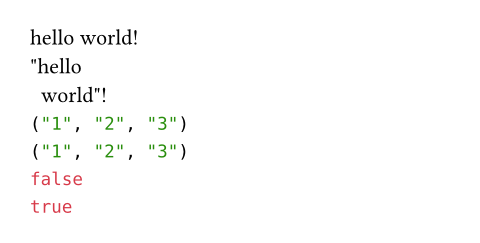
Escape sequences
Just like in markup, you can escape a few symbols in strings:
\\for a backslash\"for a quote\nfor a newline\rfor a carriage return\tfor a tab\u{1f600}for a hexadecimal Unicode escape sequence
コンストラクタ引数引数は関数への入力値です。関数名の後に括弧で囲んで指定します。
Converts a value to a string.
- Integers are formatted in base 10. This can be overridden with the
optional
baseparameter. - Floats are formatted in base 10 and never in exponential notation.
- Negative integers and floats are formatted with the Unicode minus sign ("−" U+2212) instead of the ASCII minus sign ("-" U+002D).
- From labels the name is extracted.
- Bytes are decoded as UTF-8.
If you wish to convert from and to Unicode code points, see the
to-unicode and from-unicode
functions.
#str(10) \
#str(4000, base: 16) \
#str(2.7) \
#str(1e8) \
#str(<intro>)

定義定義これらの関数や型には、関連する定義を持たせることができます。定義にアクセスするには、対象の関数や型の名前を指定した後に、ピリオド区切りで定義名を記述します。
first
Extracts the first grapheme cluster of the string. Fails with an error if the string is empty.
last
Extracts the last grapheme cluster of the string. Fails with an error if the string is empty.
at
Extracts the first grapheme cluster after the specified index. Returns the default value if the index is out of bounds or fails with an error if no default value was specified.
index
The byte index. If negative, indexes from the back.
defaultany
A default value to return if the index is out of bounds.
slice
Extracts a substring of the string. Fails with an error if the start or end index is out of bounds.
start
The start byte index (inclusive). If negative, indexes from the back.
end
The end byte index (exclusive). If omitted, the whole slice until the end of the string is extracted. If negative, indexes from the back.
デフォルト値: none
count
The number of bytes to extract. This is equivalent to passing
start + count as the end position. Mutually exclusive with end.
clusters
Returns the grapheme clusters of the string as an array of substrings.
codepoints
Returns the Unicode codepoints of the string as an array of substrings.
to-unicode
Converts a character into its corresponding code point.
例を表示
#"a".to-unicode() \
#("a\u{0300}"
.codepoints()
.map(str.to-unicode))

character
The character that should be converted.
from-unicode
Converts a unicode code point into its corresponding string.
例を表示
#str.from-unicode(97)

value
The code point that should be converted.
contains
Whether the string contains the specified pattern.
This method also has dedicated syntax: You can write "bc" in "abcd"
instead of "abcd".contains("bc").
starts-with
Whether the string starts with the specified pattern.
ends-with
Whether the string ends with the specified pattern.
find
Searches for the specified pattern in the string and returns the first
match as a string or none if there is no match.
position
Searches for the specified pattern in the string and returns the index
of the first match as an integer or none if there is no match.
match
Searches for the specified pattern in the string and returns a
dictionary with details about the first match or none if there is no
match.
The returned dictionary has the following keys:
start: The start offset of the matchend: The end offset of the matchtext: The text that matched.captures: An array containing a string for each matched capturing group. The first item of the array contains the first matched capturing, not the whole match! This is empty unless thepatternwas a regex with capturing groups.
matches
Searches for the specified pattern in the string and returns an array of dictionaries with details about all matches. For details about the returned dictionaries, see above.
replace
Replace at most count occurrences of the given pattern with a
replacement string or function (beginning from the start). If no count
is given, all occurrences are replaced.
pattern
The pattern to search for.
replacement
The string to replace the matches with or a function that gets a dictionary for each match and can return individual replacement strings.
count
If given, only the first count matches of the pattern are placed.
trim
Removes matches of a pattern from one or both sides of the string, once or repeatedly and returns the resulting string.
pattern
The pattern to search for. If none, trims white spaces.
デフォルト値: none
at
Can be start or end to only trim the start or end of the
string. If omitted, both sides are trimmed.
repeat
Whether to repeatedly removes matches of the pattern or just once.
Defaults to true.
デフォルト値: true
split
Splits a string at matches of a specified pattern and returns an array of the resulting parts.
When the empty string is used as a separator, it separates every character (i.e., Unicode code point) in the string, along with the beginning and end of the string. In practice, this means that the resulting list of parts will contain the empty string at the start and end of the list.