このページはまだ翻訳されていません。原文の内容が表示されています。
state
Manages stateful parts of your document.
Let's say you have some computations in your document and want to remember the result of your last computation to use it in the next one. You might try something similar to the code below and expect it to output 10, 13, 26, and 21. However this does not work in Typst. If you test this code, you will see that Typst complains with the following error message: Variables from outside the function are read-only and cannot be modified.
// This doesn't work!
#let x = 0
#let compute(expr) = {
x = eval(
expr.replace("x", str(x))
)
[New value is #x. ]
}
#compute("10") \
#compute("x + 3") \
#compute("x * 2") \
#compute("x - 5")
State and document markup
Why does it do that? Because, in general, this kind of computation with side effects is problematic in document markup and Typst is upfront about that. For the results to make sense, the computation must proceed in the same order in which the results will be laid out in the document. In our simple example, that's the case, but in general it might not be.
Let's look at a slightly different, but similar kind of state: The heading numbering. We want to increase the heading counter at each heading. Easy enough, right? Just add one. Well, it's not that simple. Consider the following example:
#set heading(numbering: "1.")
#let template(body) = [
= Outline
...
#body
]
#show: template
= Introduction
...
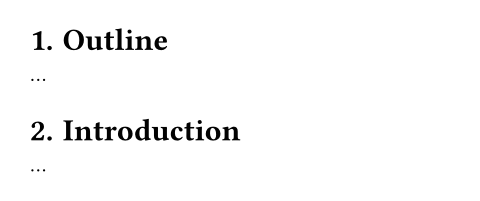
Here, Typst first processes the body of the document after the show rule,
sees the Introduction heading, then passes the resulting content to the
template function and only then sees the Outline. Just counting up would
number the Introduction with 1 and the Outline with 2.
Managing state in Typst
So what do we do instead? We use Typst's state management system. Calling
the state function with an identifying string key and an optional initial
value gives you a state value which exposes a few functions. The two most
important ones are get and update:
-
The
getfunction retrieves the current value of the state. Because the value can vary over the course of the document, it is a contextual function that can only be used when context is available. -
The
updatefunction modifies the state. You can give it any value. If given a non-function value, it sets the state to that value. If given a function, that function receives the previous state and has to return the new state.
Our initial example would now look like this:
#let s = state("x", 0)
#let compute(expr) = [
#s.update(x =>
eval(expr.replace("x", str(x)))
)
New value is #context s.get().
]
#compute("10") \
#compute("x + 3") \
#compute("x * 2") \
#compute("x - 5")
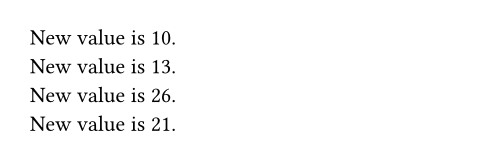
State managed by Typst is always updated in layout order, not in evaluation
order. The update method returns content and its effect occurs at the
position where the returned content is inserted into the document.
As a result, we can now also store some of the computations in variables, but they still show the correct results:
...
#let more = [
#compute("x * 2") \
#compute("x - 5")
]
#compute("10") \
#compute("x + 3") \
#more
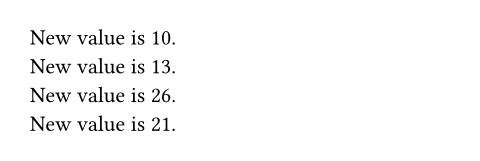
This example is of course a bit silly, but in practice this is often exactly what you want! A good example are heading counters, which is why Typst's counting system is very similar to its state system.
Time Travel
By using Typst's state management system you also get time travel
capabilities! We can find out what the value of the state will be at any
position in the document from anywhere else. In particular, the at method
gives us the value of the state at any particular location and the final
methods gives us the value of the state at the end of the document.
...
Value at `<here>` is
#context s.at(<here>)
#compute("10") \
#compute("x + 3") \
*Here.* <here> \
#compute("x * 2") \
#compute("x - 5")
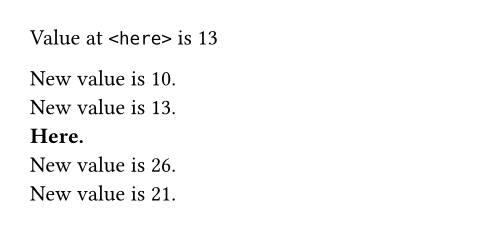
A word of caution
To resolve the values of all states, Typst evaluates parts of your code multiple times. However, there is no guarantee that your state manipulation can actually be completely resolved.
For instance, if you generate state updates depending on the final value of
a state, the results might never converge. The example below illustrates
this. We initialize our state with 1 and then update it to its own final
value plus 1. So it should be 2, but then its final value is 2, so it
should be 3, and so on. This example displays a finite value because Typst
simply gives up after a few attempts.
// This is bad!
#let s = state("x", 1)
#context s.update(s.final() + 1)
#context s.get()

In general, you should try not to generate state updates from within context expressions. If possible, try to express your updates as non-contextual values or functions that compute the new value from the previous value. Sometimes, it cannot be helped, but in those cases it is up to you to ensure that the result converges.
コンストラクタ引数引数は関数への入力値です。関数名の後に括弧で囲んで指定します。
Create a new state identified by a key.
key
The key that identifies this state.
initany位置引数位置引数位置引数は順序通りに指定することで、引数名を省略して設定できます。
The initial value of the state.
デフォルト値: none
定義定義これらの関数や型には、関連する定義を持たせることができます。定義にアクセスするには、対象の関数や型の名前を指定した後に、ピリオド区切りで定義名を記述します。
getコンテキスト関数コンテキスト関数コンテキスト関数は、コンテキストが既知の場合にのみ使用できます。
Retrieves the value of the state at the current location.
This is equivalent to state.at(here()).
atコンテキスト関数コンテキスト関数コンテキスト関数は、コンテキストが既知の場合にのみ使用できます。
finalコンテキスト関数コンテキスト関数コンテキスト関数は、コンテキストが既知の場合にのみ使用できます。
Retrieves the value of the state at the end of the document.
update
Update the value of the state.
The update will be in effect at the position where the returned content
is inserted into the document. If you don't put the output into the
document, nothing happens! This would be the case, for example, if you
write let _ = state("key").update(7). State updates are always
applied in layout order and in that case, Typst wouldn't know when to
update the state.
update
If given a non function-value, sets the state to that value. If given a function, that function receives the previous state and has to return the new state.