未翻訳
このページはまだ翻訳されていません。原文の内容が表示されています。
rotate要素関数要素関数要素関数はsetルールやshowルールでカスタマイズできます。
要素関数
要素関数は
setルールやshowルールでカスタマイズできます。Rotates content without affecting layout.
Rotates an element by a given angle. The layout will act as if the element
was not rotated unless you specify reflow: true.
Example
#stack(
dir: ltr,
spacing: 1fr,
..range(16)
.map(i => rotate(24deg * i)[X]),
)
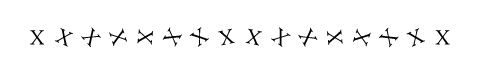
引数引数引数は関数への入力値です。関数名の後に括弧で囲んで指定します。
引数
引数は関数への入力値です。関数名の後に括弧で囲んで指定します。
angle位置引数位置引数位置引数は順序通りに指定することで、引数名を省略して設定できます。設定可能引数設定可能引数設定可能引数は、setルールを用いて設定でき、それ以降で使用するデフォルト値を変更できます。
位置引数
位置引数
位置引数は順序通りに指定することで、引数名を省略して設定できます。
設定可能引数
設定可能引数
設定可能引数は、
setルールを用いて設定でき、それ以降で使用するデフォルト値を変更できます。The amount of rotation.
デフォルト値: 0deg
例を表示
#rotate(-1.571rad)[Space!]
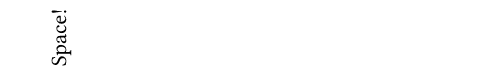
origin設定可能引数設定可能引数設定可能引数は、setルールを用いて設定でき、それ以降で使用するデフォルト値を変更できます。
設定可能引数
設定可能引数
設定可能引数は、
setルールを用いて設定でき、それ以降で使用するデフォルト値を変更できます。The origin of the rotation.
If, for instance, you wanted the bottom left corner of the rotated
element to stay aligned with the baseline, you would set it to bottom + left instead.
デフォルト値: center + horizon
例を表示
#set text(spacing: 8pt)
#let square = square.with(width: 8pt)
#box(square())
#box(rotate(30deg, origin: center, square()))
#box(rotate(30deg, origin: top + left, square()))
#box(rotate(30deg, origin: bottom + right, square()))

reflow設定可能引数設定可能引数設定可能引数は、setルールを用いて設定でき、それ以降で使用するデフォルト値を変更できます。
設定可能引数
設定可能引数
設定可能引数は、
setルールを用いて設定でき、それ以降で使用するデフォルト値を変更できます。Whether the rotation impacts the layout.
If set to false, the rotated content will retain the bounding box of
the original content. If set to true, the bounding box will take the
rotation of the content into account and adjust the layout accordingly.
デフォルト値: false
例を表示
Hello #rotate(90deg, reflow: true)[World]!

body
The content to rotate.