未翻訳
このページはまだ翻訳されていません。原文の内容が表示されています。
move要素関数要素関数要素関数はsetルールやshowルールでカスタマイズできます。
要素関数
要素関数は
setルールやshowルールでカスタマイズできます。Moves content without affecting layout.
The move function allows you to move content while the layout still 'sees'
it at the original positions. Containers will still be sized as if the
content was not moved.
Example
#rect(inset: 0pt, move(
dx: 6pt, dy: 6pt,
rect(
inset: 8pt,
fill: white,
stroke: black,
[Abra cadabra]
)
))
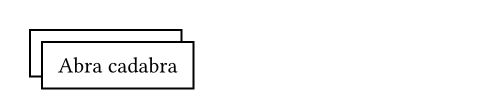
引数引数引数は関数への入力値です。関数名の後に括弧で囲んで指定します。
引数
引数は関数への入力値です。関数名の後に括弧で囲んで指定します。
dx設定可能引数設定可能引数設定可能引数は、setルールを用いて設定でき、それ以降で使用するデフォルト値を変更できます。
設定可能引数
設定可能引数
設定可能引数は、
setルールを用いて設定でき、それ以降で使用するデフォルト値を変更できます。The horizontal displacement of the content.
デフォルト値: 0% + 0pt
dy設定可能引数設定可能引数設定可能引数は、setルールを用いて設定でき、それ以降で使用するデフォルト値を変更できます。
設定可能引数
設定可能引数
設定可能引数は、
setルールを用いて設定でき、それ以降で使用するデフォルト値を変更できます。The vertical displacement of the content.
デフォルト値: 0% + 0pt
body
The content to move.