このページはまだ翻訳されていません。原文の内容が表示されています。
int
A whole number.
The number can be negative, zero, or positive. As Typst uses 64 bits to
store integers, integers cannot be smaller than -9223372036854775808 or
larger than 9223372036854775807. Integer literals are always positive,
so a negative integer such as -1 is semantically the negation - of the
positive literal 1. A positive integer greater than the maximum value and
a negative integer less than or equal to the minimum value cannot be
represented as an integer literal, and are instead parsed as a float.
The minimum integer value can still be obtained through integer arithmetic.
The number can also be specified as hexadecimal, octal, or binary by
starting it with a zero followed by either x, o, or b.
You can convert a value to an integer with this type's constructor.
Example
#(1 + 2) \
#(2 - 5) \
#(3 + 4 < 8)
#0xff \
#0o10 \
#0b1001

コンストラクタ引数引数は関数への入力値です。関数名の後に括弧で囲んで指定します。
Converts a value to an integer. Raises an error if there is an attempt to produce an integer larger than the maximum 64-bit signed integer or smaller than the minimum 64-bit signed integer.
- Booleans are converted to
0or1. - Floats and decimals are truncated to the next 64-bit integer.
- Strings are parsed in base 10.
#int(false) \
#int(true) \
#int(2.7) \
#int(decimal("3.8")) \
#(int("27") + int("4"))

int()->定義定義これらの関数や型には、関連する定義を持たせることができます。定義にアクセスするには、対象の関数や型の名前を指定した後に、ピリオド区切りで定義名を記述します。
signum
signumCalculates the sign of an integer.
- If the number is positive, returns
1. - If the number is negative, returns
-1. - If the number is zero, returns
0.
例を表示
#(5).signum() \
#(-5).signum() \
#(0).signum()

self.signum()->bit-not
bit-notCalculates the bitwise NOT of an integer.
For the purposes of this function, the operand is treated as a signed integer of 64 bits.
例を表示
#4.bit-not() \
#(-1).bit-not()

self.bit-not()->bit-and
bit-andCalculates the bitwise AND between two integers.
For the purposes of this function, the operands are treated as signed integers of 64 bits.
例を表示
#128.bit-and(192)

self.bit-and()->rhs
rhsThe right-hand operand of the bitwise AND.
bit-or
bit-orCalculates the bitwise OR between two integers.
For the purposes of this function, the operands are treated as signed integers of 64 bits.
例を表示
#64.bit-or(32)

self.bit-or()->rhs
rhsThe right-hand operand of the bitwise OR.
bit-xor
bit-xorCalculates the bitwise XOR between two integers.
For the purposes of this function, the operands are treated as signed integers of 64 bits.
例を表示
#64.bit-xor(96)

self.bit-xor()->rhs
rhsThe right-hand operand of the bitwise XOR.
bit-lshift
bit-lshiftShifts the operand's bits to the left by the specified amount.
For the purposes of this function, the operand is treated as a signed integer of 64 bits. An error will occur if the result is too large to fit in a 64-bit integer.
例を表示
#33.bit-lshift(2) \
#(-1).bit-lshift(3)

self.bit-lshift()->shift
shiftThe amount of bits to shift. Must not be negative.
bit-rshift
bit-rshiftShifts the operand's bits to the right by the specified amount.
Performs an arithmetic shift by default (extends the sign bit to the left,
such that negative numbers stay negative), but that can be changed by the
logical parameter.
For the purposes of this function, the operand is treated as a signed integer of 64 bits.
例を表示
#64.bit-rshift(2) \
#(-8).bit-rshift(2) \
#(-8).bit-rshift(2, logical: true)
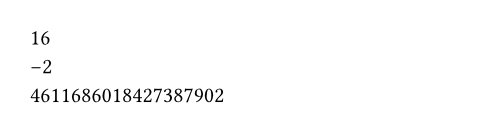
self.bit-rshift(,)->shift
shiftThe amount of bits to shift. Must not be negative.
Shifts larger than 63 are allowed and will cause the return value to
saturate. For non-negative numbers, the return value saturates at
0, while, for negative numbers, it saturates at -1 if
logical is set to false, or 0 if it is true. This
behavior is consistent with just applying this operation multiple
times. Therefore, the shift will always succeed.
logical
logicalToggles whether a logical (unsigned) right shift should be performed
instead of arithmetic right shift.
If this is true, negative operands will not preserve their sign
bit, and bits which appear to the left after the shift will be
0. This parameter has no effect on non-negative operands.
デフォルト値:false
from-bytes
from-bytesConverts bytes to an integer.
例を表示
#int.from-bytes(bytes((0, 0, 0, 0, 0, 0, 0, 1))) \
#int.from-bytes(bytes((1, 0, 0, 0, 0, 0, 0, 0)), endian: "big")
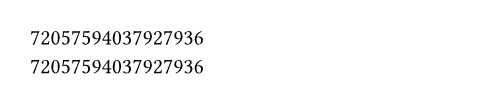
int.from-bytes(,,)->bytes
bytesThe bytes that should be converted to an integer.
Must be of length at most 8 so that the result fits into a 64-bit signed integer.
endian
endianThe endianness of the conversion.
使用可能な文字列値
bigBig-endian byte order: The highest-value byte is at the beginning of the bytes.
littleLittle-endian byte order: The lowest-value byte is at the beginning of the bytes.
デフォルト値:"little"
signed
signedWhether the bytes should be treated as a signed integer. If this is
true and the most significant bit is set, the resulting number
will negative.
デフォルト値:true
to-bytes
to-bytesConverts an integer to bytes.
例を表示
#array(10000.to-bytes(endian: "big")) \
#array(10000.to-bytes(size: 4))
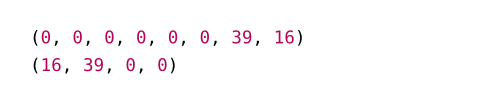
self.to-bytes(,size:)->endian
endianThe endianness of the conversion.
使用可能な文字列値
bigBig-endian byte order: The highest-value byte is at the beginning of the bytes.
littleLittle-endian byte order: The lowest-value byte is at the beginning of the bytes.
デフォルト値:"little"
size
sizeThe size in bytes of the resulting bytes (must be at least zero). If the integer is too large to fit in the specified size, the conversion will truncate the remaining bytes based on the endianness. To keep the same resulting value, if the endianness is big-endian, the truncation will happen at the rightmost bytes. Otherwise, if the endianness is little-endian, the truncation will happen at the leftmost bytes.
Be aware that if the integer is negative and the size is not enough
to make the number fit, when passing the resulting bytes to
int.from-bytes, the resulting number might be positive, as the
most significant bit might not be set to 1.
デフォルト値:8