このページはまだ翻訳されていません。原文の内容が表示されています。
type
Describes a kind of value.
To style your document, you need to work with values of different kinds: Lengths specifying the size of your elements, colors for your text and shapes, and more. Typst categorizes these into clearly defined types and tells you where it expects which type of value.
Apart from basic types for numeric values and typical types known from programming languages, Typst provides a special type for content. A value of this type can hold anything that you can enter into your document: Text, elements like headings and shapes, and style information.
Example
#let x = 10
#if type(x) == int [
#x is an integer!
] else [
#x is another value...
]
An image is of type
#type(image("glacier.jpg")).
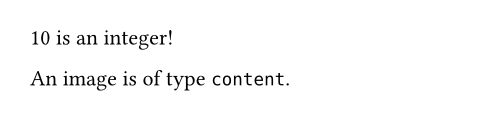
The type of 10 is int. Now, what is the type of int or even type?
#type(int) \
#type(type)

Compatibility
In Typst 0.7 and lower, the type function returned a string instead of a
type. Compatibility with the old way will remain until Typst 0.14 to give
package authors time to upgrade.
- Checks like
int == "integer"evaluate totrue - Adding/joining a type and string will yield a string
- The
inoperator on a type and a dictionary will evaluate totrueif the dictionary has a string key matching the type's name
コンストラクタ引数引数は関数への入力値です。関数名の後に括弧で囲んで指定します。
Determines a value's type.
#type(12) \
#type(14.7) \
#type("hello") \
#type(<glacier>) \
#type([Hi]) \
#type(x => x + 1) \
#type(type)

type(any)->valueany必須引数必須引数必須引数は、関数を呼び出す際に必ず指定しなければなりません。位置引数位置引数位置引数は順序通りに指定することで、引数名を省略して設定できます。
valueThe value whose type's to determine.