翻訳済み
このページは日本語に翻訳済みです。
csv
CSVファイルから構造化データを読み込む。
CSVファイルは読み込まれ、文字列からなる2次元配列にパースされます。 具体的には、CSVファイルの各行が文字列の配列として表現され、 全ての行が単一の配列にまとめられます。 ヘッダー行は削除されません。
例
#let results = csv("example.csv")
#table(
columns: 2,
[*Condition*], [*Result*],
..results.flatten(),
)
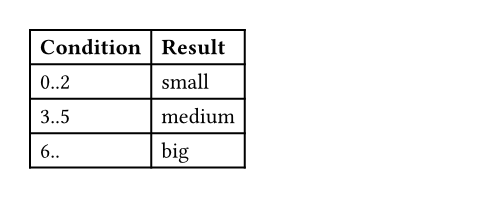
引数引数引数は関数への入力値です。関数名の後に括弧で囲んで指定します。
引数
引数は関数への入力値です。関数名の後に括弧で囲んで指定します。
csv(,,)->CSVファイルのパス、または生のCSVバイト列。
row-type
row-typeファイルの各行の表現方法。
arrayに設定すると、 各行は単純な文字列の配列として表現されます。dictionaryに設定すると、 各行はヘッダーのキーと文字列を対応付けた辞書として表現されます。 このオプションは、CSVファイルにヘッダー行が存在する場合にのみ意味があります。
デフォルト値:array
定義定義これらの関数や型には、関連する定義を持たせることができます。定義にアクセスするには、対象の関数や型の名前を指定した後に、ピリオド区切りで定義名を記述します。
定義
これらの関数や型には、関連する定義を持たせることができます。定義にアクセスするには、対象の関数や型の名前を指定した後に、ピリオド区切りで定義名を記述します。
decode
decode`csv.decode`は非推奨です。代わりにバイト列を直接`csv`に渡してください。; it will be removed in Typst 0.15.0
CSVの文字列やバイト列から構造化データを読み込む。
csv.decode(,,)->row-type
row-typeファイルの各行の表現方法。
arrayに設定すると、 各行は単純な文字列の配列として表現されます。dictionaryに設定すると、 各行はヘッダーのキーと文字列を対応付けた辞書として表現されます。 このオプションは、CSVファイルにヘッダー行が存在する場合にのみ意味があります。
デフォルト値:array