翻訳済み
このページは日本語に翻訳済みです。
hereコンテキスト関数コンテキスト関数コンテキスト関数は、コンテキストが既知の場合にのみ使用できます。
コンテキスト関数
コンテキスト関数は、コンテキストが既知の場合にのみ使用できます。
文書中における現在のロケーションを提供。
hereはアクティブなコンテキストから現在のロケーションを直接取得する低レベルな構成要素と考えることができます。
いくつかの他の関数が内部で使用しています。
例えば、counter.get()はcounter.at(here())と等価です。
ロケータブル要素に対するshowルールにおいて、here()は表示する要素のロケーションにマッチします。
現在のページ番号を表示したい場合は、counter型のドキュメントを参照してください。
hereは物理的なページ番号を決定できますが、通常は、前書きの後にリセットされるような、論理的なページ番号が必要でしょう。
例
positionメソッドと組み合わせて文書中での現在位置を決定します。
#context [
I am located at
#here().position()
]
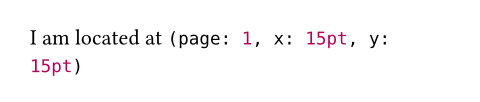
現在位置より前にある要素に対してクエリを実行します。
= Introduction
= Background
There are
#context query(
selector(heading).before(here())
).len()
headings before me.
= Conclusion
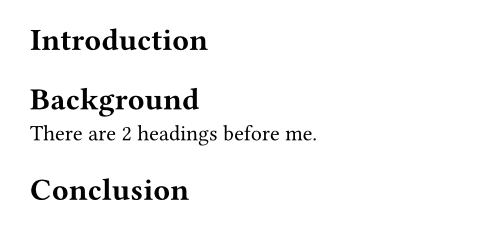
セレクターのbeforeおよびafterに関する詳細はselector型のドキュメントを参照してください。
引数引数引数は関数への入力値です。関数名の後に括弧で囲んで指定します。
引数
引数は関数への入力値です。関数名の後に括弧で囲んで指定します。
here()->