このページは日本語に翻訳済みです。
content
文書のコンテンツ。
この型は、Typstの中心となるものです。Typstの全てのマークアップやほとんどの関数はコンテンツを生成します。コンテンツ値は角括弧でマークアップを囲むことで作成できます。これは、コンテンツを関数に渡す際にも使われる方法です。
Example
Type of *Hello!* is
#type([*Hello!*])
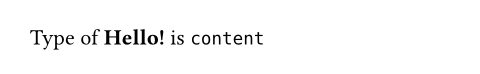
コンテンツは+演算子で追加したり、結合したり、整数と乗算したりすることができます。コンテンツが期待される場所であれば、文字列やnoneを渡すことも可能です。
Representation
コンテンツはフィールドを持つ要素で構成されます。要素関数で要素を構築する際は、フィールドを引数として提供します。コンテンツ値がある場合は、フィールドアクセス構文でそのフィールドにアクセスできます。
フィールドの中には必須のものがあります。それらは要素を構築する際に提供する必要があるため、その型のコンテンツでは常にフィールドアクセスを通じて利用可能です。 必須フィールドはドキュメント内でそのようにマークされています。
ほとんどのフィールドはオプションで、必須フィールドと同様に、単一要素を設定するために要素関数に渡すことができます。しかし、setルールで設定して、スコープ内の全ての要素に適用することも可能です。 オプションのフィールドは、要素関数に明示的に渡された場合にのみフィールドアクセス構文で利用でき、setルールから適用された場合は利用できません。
各要素にはデフォルトの外観があります。しかし、showルールを使用して、その外観を完全にカスタマイズすることもできます。showルールには要素が渡されます。showルールは要素のフィールドにアクセスし、そこから任意のコンテンツを生成することができます。
ウェブアプリでは、コンテンツ変数にマウスカーソルを合わせると、そのコンテンツが正確にどの要素で構成されているか、そしてどのようなフィールドを持っているかを確認できます。
または、repr関数の出力を調べることでも確認できます。
定義定義これらの関数や型には、関連する定義を持たせることができます。定義にアクセスするには、対象の関数や型の名前を指定した後に、ピリオド区切りで定義名を記述します。
func
funcコンテンツの要素関数。 この関数を用いると、当該コンテンツに含まれる要素を生成できます。 この関数は、その要素に対するsetルールやshowルール内でも使用できます。 グローバル関数と比較することで、特定の種類の要素を持っているかを確認できます。
self.func()->has
hasコンテンツが特定のフィールドを持つかどうか。
self.has()->field
field調べるフィールド。
at
atコンテンツ内の指定されたフィールドにアクセスします。そのフィールドが存在しない場合はデフォルト値が返されますが、デフォルト値が指定されていない場合はエラーになります。
self.at(,any)->anyfield
fieldアクセスするフィールド。
defaultany
defaultフィールドが存在しない場合のデフォルト値。
fields
fieldsこのcontentのフィールドを返します。
例を表示
#rect(
width: 10cm,
height: 10cm,
).fields()
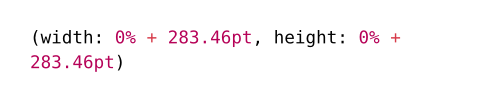
self.fields()->