このページは日本語に翻訳済みです。
list要素関数要素関数要素関数はsetルールやshowルールでカスタマイズできます。
setルールやshowルールでカスタマイズできます。箇条書きリスト。
各項目の先頭にマーカーを付け、 一連の項目を縦に並べて表示します。
例
Normal list.
- Text
- Math
- Layout
- ...
Multiple lines.
- This list item spans multiple
lines because it is indented.
Function call.
#list(
[Foundations],
[Calculate],
[Construct],
[Data Loading],
)
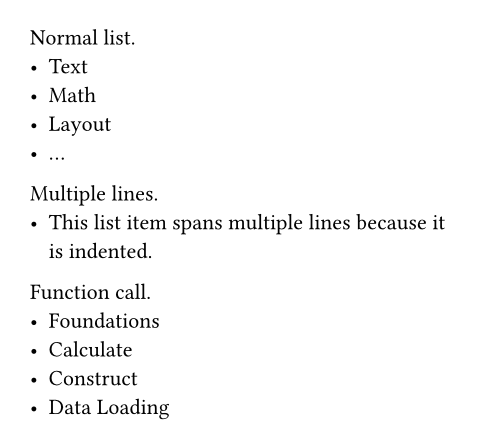
構文
この関数には専用の構文もあります。 行頭にハイフンとスペースを置くことでリスト項目を作成します。 リスト項目には複数の段落や、他のブロックレベルコンテンツを含めることができます。 リスト項目の記号よりも深く字下げされた全てのコンテンツは、そのリスト項目の一部になります。
引数引数引数は関数への入力値です。関数名の後に括弧で囲んで指定します。
list(,,,,,)->tight設定可能引数設定可能引数設定可能引数は、setルールを用いて設定でき、それ以降で使用するデフォルト値を変更できます。
tightsetルールを用いて設定でき、それ以降で使用するデフォルト値を変更できます。リストのデフォルトのspacingを定義します。
これがfalseの場合、項目の間隔はparagraph spacingによって決まります。
trueの場合、代わりにparagraph leadingが使用されます。
これによりリストがよりコンパクトになり、各項目が短い場合に見栄えがよくなります。
マークアップモードでは、
この引数の値は項目が空行で区切られているかどうかに基づいて決定されます。
項目間に空行がなく連続している場合、この値はtrueに設定されますが、
項目間が空行で区切られている場合はfalseに設定されます。
マークアップで定義された間隔はsetルールで上書きすることはできません。
例を表示
- If a list has a lot of text, and
maybe other inline content, it
should not be tight anymore.
- To make a list wide, simply insert
a blank line between the items.
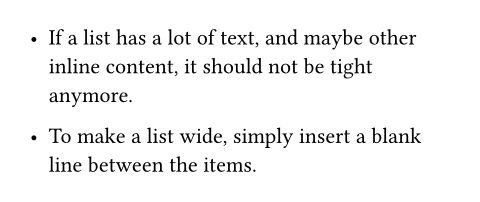
デフォルト値:true
各項目の先頭に付けるマーカー。
単純なコンテンツの代わりに、ネストされたリストに使用する、
複数のマーカーを持つ配列を渡すこともできます。
リストのネストの深さがマーカーの数を超えた場合、使用されるマーカーは循環します。
完全に制御したい場合は、
リストのネストの深さ(0から開始する)に応じて、使用するマーカーを決める関数を渡すこともできます。
例を表示
#set list(marker: [--])
- A more classic list
- With en-dashes
#set list(marker: ([•], [--]))
- Top-level
- Nested
- Items
- Items
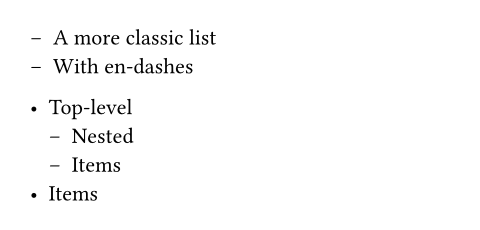
デフォルト値:([•], [‣], [–])
body-indent設定可能引数設定可能引数設定可能引数は、setルールを用いて設定でき、それ以降で使用するデフォルト値を変更できます。
body-indentsetルールを用いて設定でき、それ以降で使用するデフォルト値を変更できます。各項目のマーカーと本文の間隔を指定します。
デフォルト値:0.5em
デフォルト値:auto
children必須引数必須引数必須引数は、関数を呼び出す際に必ず指定しなければなりません。位置引数位置引数位置引数は順序通りに指定することで、引数名を省略して設定できます。可変長引数可変長引数可変長引数は複数回指定することができます。
children箇条書きリストの項目。
list構文を使用する場合、forループのような構造を挟んでも、 隣接する項目は自動的にリストとしてまとめられます。
例を表示
#for letter in "ABC" [
- Letter #letter
]
