このページは日本語に翻訳済みです。
enum要素関数要素関数要素関数はsetルールやshowルールでカスタマイズできます。
setルールやshowルールでカスタマイズできます。番号付きリスト。
一連の項目を縦に並べて表示し、それぞれに連番を付けます。
例
Automatically numbered:
+ Preparations
+ Analysis
+ Conclusions
Manually numbered:
2. What is the first step?
5. I am confused.
+ Moving on ...
Multiple lines:
+ This enum item has multiple
lines because the next line
is indented.
Function call.
#enum[First][Second]

setルールを用いることで、 全てのリストを異なる番号付けスタイルに簡単に切り替えることができます。
#set enum(numbering: "a)")
+ Starting off ...
+ Don't forget step two
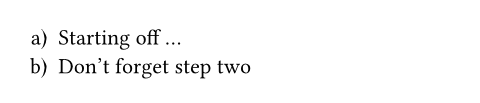
また、enum.itemを使用して、
リストの各項目の番号を自由にカスタマイズすることもできます。
#enum(
enum.item(1)[First step],
enum.item(5)[Fifth step],
enum.item(10)[Tenth step]
)

構文
この関数には専用の構文もあります。
- 行の先頭にプラス記号をつけると、 自動的に番号付けされたリスト項目が作成されます。
- 行の先頭に数字とピリオドを付けると、 明示的に番号を指定したリスト項目が作成されます。
リストの項目には、複数の段落やその他のブロックレベルのコンテンツを含めることができます。 項目のマーカーよりもインデントが深いコンテンツは全て、 その項目の一部となります。
引数引数引数は関数への入力値です。関数名の後に括弧で囲んで指定します。
enum(,,,full:,,,,,,)->tight設定可能引数設定可能引数設定可能引数は、setルールを用いて設定でき、それ以降で使用するデフォルト値を変更できます。
tightsetルールを用いて設定でき、それ以降で使用するデフォルト値を変更できます。リストのデフォルトのspacingを定義します。
これがfalseの場合、
項目の間隔はparagraph spacingによって決まります。
trueの場合、代わりにparagraph leadingが使用されます。
これによりリストがよりコンパクトになり、各項目が短い場合に見栄えがよくなります。
マークアップモードでは、
この引数の値は項目が空行で区切られているかどうかに基づいて決定されます。
項目間に空行がなく連続している場合、この値はtrueに設定されますが、
項目間が空行で区切られている場合はfalseに設定されます。
マークアップで定義された間隔はsetルールで上書きすることは出来ません。
例を表示
+ If an enum has a lot of text, and
maybe other inline content, it
should not be tight anymore.
+ To make an enum wide, simply
insert a blank line between the
items.
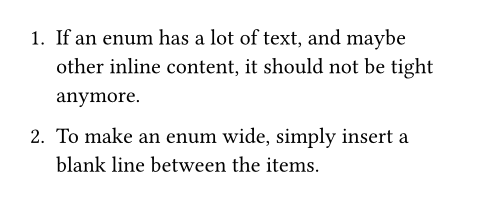
デフォルト値:true
リストをどのように番号付けするかを指定します。 番号付けパターンまたは関数を受け付けます。
番号付けのパターンに複数のカウント記号が含まれている場合、
それらはネストされたリストに適用されます。
関数が指定された場合、fullがfalseの場合は1つの引数を受け取り、trueの場合は複数の引数を受け取ります。
例を表示
#set enum(numbering: "1.a)")
+ Different
+ Numbering
+ Nested
+ Items
+ Style
#set enum(numbering: n => super[#n])
+ Superscript
+ Numbering!
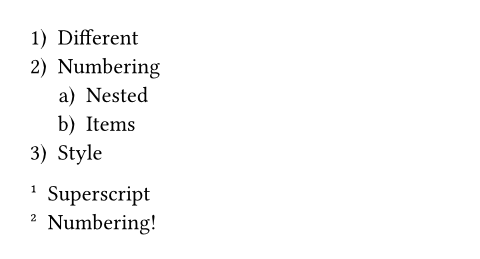
デフォルト値:"1."
リストの開始番号を指定します。
例を表示
#enum(
start: 3,
[Skipping],
[Ahead],
)

デフォルト値:auto
full設定可能引数設定可能引数設定可能引数は、setルールを用いて設定でき、それ以降で使用するデフォルト値を変更できます。
fullsetルールを用いて設定でき、それ以降で使用するデフォルト値を変更できます。親リストの番号も含めて、 完全な番号付けを表示するかどうかを指定します。
例を表示
#set enum(numbering: "1.a)", full: true)
+ Cook
+ Heat water
+ Add ingredients
+ Eat
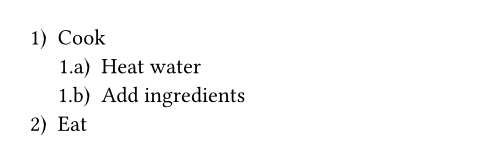
デフォルト値:false
reversed設定可能引数設定可能引数設定可能引数は、setルールを用いて設定でき、それ以降で使用するデフォルト値を変更できます。
reversedsetルールを用いて設定でき、それ以降で使用するデフォルト値を変更できます。このリストの番号付けを逆順にするかどうかを指定します。
例を表示
#set enum(reversed: true)
+ Coffee
+ Tea
+ Milk

デフォルト値:false
body-indent設定可能引数設定可能引数設定可能引数は、setルールを用いて設定でき、それ以降で使用するデフォルト値を変更できます。
body-indentsetルールを用いて設定でき、それ以降で使用するデフォルト値を変更できます。各項目の番号付けと本文の間隔を指定します。
デフォルト値:0.5em
デフォルト値:auto
number-align設定可能引数設定可能引数設定可能引数は、setルールを用いて設定でき、それ以降で使用するデフォルト値を変更できます。
number-alignsetルールを用いて設定でき、それ以降で使用するデフォルト値を変更できます。リストの番号の配置を指定します。
デフォルトでは、この値はend + topに設定されており、これはリストの番号を
現在のテキスト方向の終端(例えば、左から右へ書く文書では、これはrightと同じ)と、
行の上部に揃えます。
一般的に、水平方向の番号の配置にはstartよりもendを選択することが推奨されます。
なぜなら、番号がテキストに向かってではなくテキストから離れる方向に伸びることによって、
特定の視覚的な問題を回避できるからです。
しかし、このオプションを使用することで、この動作を上書きすることができます。
(また、unordered listは異なる方法を用いており、直接markerコンテンツに配置を指定することで、
これを行っていることに注意してください)
例を表示
#set enum(number-align: start + bottom)
Here are some powers of two:
1. One
2. Two
4. Four
8. Eight
16. Sixteen
32. Thirty two
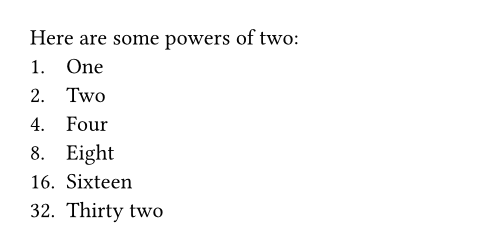
デフォルト値:end + top
定義定義これらの関数や型には、関連する定義を持たせることができます。定義にアクセスするには、対象の関数や型の名前を指定した後に、ピリオド区切りで定義名を記述します。
item要素関数要素関数要素関数はsetルールやshowルールでカスタマイズできます。
itemsetルールやshowルールでカスタマイズできます。番号付きリストの項目。
enum.item(,)->