pattern
A repeating pattern fill.
Typst supports the most common pattern type of tiled patterns, where a pattern is repeated in a grid-like fashion, covering the entire area of an element that is filled or stroked. The pattern is defined by a tile size and a body defining the content of each cell. You can also add horizontal or vertical spacing between the cells of the pattern.
Examples
#let pat = pattern(size: (30pt, 30pt))[
#place(line(start: (0%, 0%), end: (100%, 100%)))
#place(line(start: (0%, 100%), end: (100%, 0%)))
]
#rect(fill: pat, width: 100%, height: 60pt, stroke: 1pt)
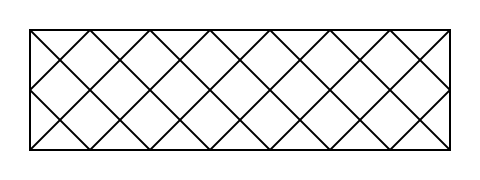
Patterns are also supported on text, but only when setting the
relativeness to either auto (the default value) or
"parent". To create word-by-word or glyph-by-glyph patterns, you can
wrap the words or characters of your text in boxes manually or
through a show rule.
#let pat = pattern(
size: (30pt, 30pt),
relative: "parent",
square(
size: 30pt,
fill: gradient
.conic(..color.map.rainbow),
)
)
#set text(fill: pat)
#lorem(10)
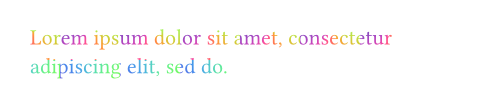
You can also space the elements further or closer apart using the
spacing feature of the pattern. If the spacing
is lower than the size of the pattern, the pattern will overlap.
If it is higher, the pattern will have gaps of the same color as the
background of the pattern.
#let pat = pattern(
size: (30pt, 30pt),
spacing: (10pt, 10pt),
relative: "parent",
square(
size: 30pt,
fill: gradient
.conic(..color.map.rainbow),
),
)
#rect(
width: 100%,
height: 60pt,
fill: pat,
)
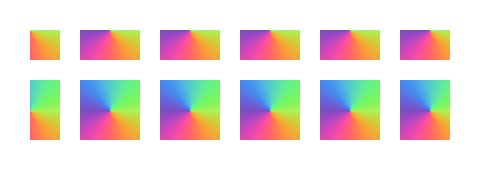
Relativeness
The location of the starting point of the pattern is dependent on the
dimensions of a container. This container can either be the shape that it is
being painted on, or the closest surrounding container. This is controlled
by the relative argument of a pattern constructor. By default, patterns
are relative to the shape they are being painted on, unless the pattern is
applied on text, in which case they are relative to the closest ancestor
container.
Typst determines the ancestor container as follows:
- For shapes that are placed at the root/top level of the document, the closest ancestor is the page itself.
- For other shapes, the ancestor is the innermost
blockorboxthat contains the shape. This includes the boxes and blocks that are implicitly created by show rules and elements. For example, arotatewill not affect the parent of a gradient, but agridwill.
コンストラクタ
If a type has a constructor, you can call it like a function to create a new value of the type.
Construct a new pattern.
#let pat = pattern(
size: (20pt, 20pt),
relative: "parent",
place(
dx: 5pt,
dy: 5pt,
rotate(45deg, square(
size: 5pt,
fill: black,
)),
),
)
#rect(width: 100%, height: 60pt, fill: pat)
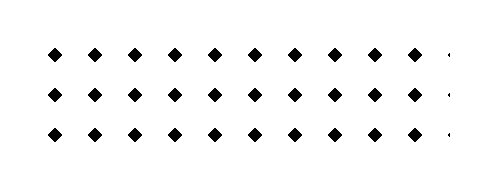
size
The bounding box of each cell of the pattern.
Default:auto
spacing
The spacing between cells of the pattern.
Default:(0pt, 0pt)
relative
The relative placement of the pattern.
For an element placed at the root/top level of the document, the parent is the page itself. For other elements, the parent is the innermost block, box, column, grid, or stack that contains the element.
-
"self"The gradient is relative to itself (its own bounding box).
-
"parent"The gradient is relative to its parent (the parent's bounding box).
Default:auto
body
The content of each cell of the pattern.