このページは日本語に翻訳済みです。
block要素関数要素関数要素関数はsetルールやshowルールでカスタマイズできます。
setルールやshowルールでカスタマイズできます。ブロックレベルのコンテナ。
このようなコンテナは、コンテンツを区切り、その大きさを調整し、背景や枠線を付与するために使用できます。
ブロックは、テキストが段落の一部となるかどうかを制御する主要な方法でもあります。 詳細は段落のドキュメントを参照してください。
例
ブロックを使用すると、複数のページに渡って分割されるコンテンツに背景を与えることができます。
#set page(height: 100pt)
#block(
fill: luma(230),
inset: 8pt,
radius: 4pt,
lorem(30),
)
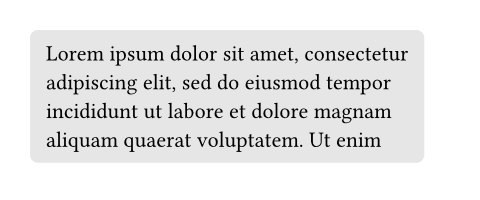
ブロックは、特にshowルールを記述する際、本来インラインとなる要素を強制的にブロックレベルとして扱う場合にも有用です。
#show heading: it => it.body
= Blockless
More text.
#show heading: it => block(it.body)
= Blocky
More text.
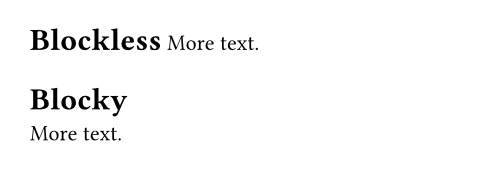
引数引数引数は関数への入力値です。関数名の後に括弧で囲んで指定します。
block(,,,fill:,,,,,,,,clip:,,)->ブロックの幅。
例を表示
#set align(center)
#block(
width: 60%,
inset: 8pt,
fill: silver,
lorem(10),
)
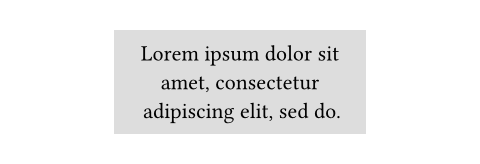
デフォルト値:auto
ブロックの高さ。
高さがページに残された余白より大きく、breakableがtrueの場合、 ブロックは残りの高さで次のページに続きます。
例を表示
#set page(height: 80pt)
#set align(center)
#block(
width: 80%,
height: 150%,
fill: aqua,
)
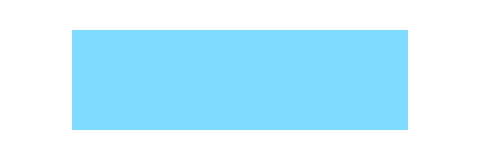
デフォルト値:auto
breakable設定可能引数設定可能引数設定可能引数は、setルールを用いて設定でき、それ以降で使用するデフォルト値を変更できます。
breakablesetルールを用いて設定でき、それ以降で使用するデフォルト値を変更できます。ブロックが分割可能で次のページに継続するかどうか。
例を表示
#set page(height: 80pt)
The following block will
jump to its own page.
#block(
breakable: false,
lorem(15),
)
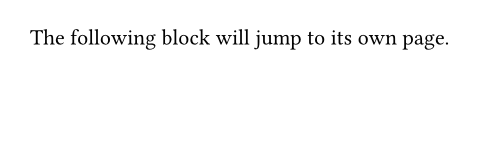
デフォルト値:true
radius設定可能引数設定可能引数設定可能引数は、setルールを用いて設定でき、それ以降で使用するデフォルト値を変更できます。
radiussetルールを用いて設定でき、それ以降で使用するデフォルト値を変更できます。ブロックの角の丸めの大きさ。 詳細はrectangleのドキュメントを参照してください。
デフォルト値:(:)
inset設定可能引数設定可能引数設定可能引数は、setルールを用いて設定でき、それ以降で使用するデフォルト値を変更できます。
insetsetルールを用いて設定でき、それ以降で使用するデフォルト値を変更できます。ブロックのコンテンツのパディング量。 詳細はboxのドキュメントを参照してください。
デフォルト値:(:)
outset設定可能引数設定可能引数設定可能引数は、setルールを用いて設定でき、それ以降で使用するデフォルト値を変更できます。
outsetsetルールを用いて設定でき、それ以降で使用するデフォルト値を変更できます。レイアウトに影響を与えずにブロックの大きさを拡大する量。 詳細はboxのドキュメントを参照してください。
デフォルト値:(:)
ブロック周りの間隔。autoの場合、段落のspacingを継承します。
隣接する2つのブロックについては、最初のブロックのaboveと2番目のブロックのbelowのうち、 大きい方の間隔が優先されます。
また、ブロックの間隔は段落のspacingよりも優先されます。
これはaboveとbelowを同じ値に設定するための短縮記法にすぎないことに注意してください。
aboveとbelowの値は異なる可能性があるため、contextブロックではblock.aboveと block.belowにのみアクセスでき、block.spacingに直接アクセスすることはできません。
このプロパティはshowルールと組み合わせて使用することで、任意のブロックレベル要素の周りの間隔を調整できます。
例を表示
#set align(center)
#show math.equation: set block(above: 8pt, below: 16pt)
This sum of $x$ and $y$:
$ x + y = z $
A second paragraph.
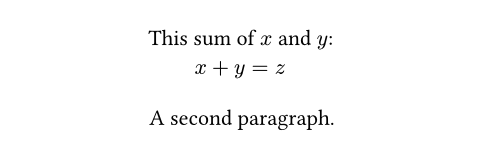
デフォルト値:1.2em
このブロックとその前のブロックとの間隔。
デフォルト値:auto
このブロックとその後のブロックとの間隔。
デフォルト値:auto
clip設定可能引数設定可能引数設定可能引数は、setルールを用いて設定でき、それ以降で使用するデフォルト値を変更できます。
clipsetルールを用いて設定でき、それ以降で使用するデフォルト値を変更できます。ブロックの内側のコンテンツのクリッピングを行うか否か。
クリッピングは、ブロックの境界を超えたコンテンツを隠すため、ブロックのコンテンツがブロック本体よりも大きい場合に便利です。
例を表示
#block(
width: 50pt,
height: 50pt,
clip: true,
image("tiger.jpg", width: 100pt, height: 100pt)
)

デフォルト値:false
sticky設定可能引数設定可能引数設定可能引数は、setルールを用いて設定でき、それ以降で使用するデフォルト値を変更できます。
stickysetルールを用いて設定でき、それ以降で使用するデフォルト値を変更できます。このブロックが、次のブロックとの間に区切りを入れることなく続ける必要があるかどうか。
この設定は、ページの下部で見出しが孤立することを防ぐために、見出しブロックに対してデフォルトで適用されています。
例を表示
// Disable stickiness of headings.
#show heading: set block(sticky: false)
#lorem(20)
= Chapter
#lorem(10)
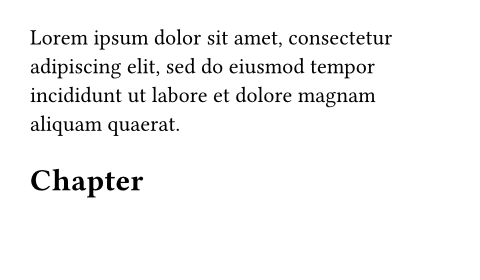
デフォルト値:false