このページは部分的に翻訳されています。一部原文の内容が含まれています。
box要素関数要素関数要素関数はsetルールやshowルールでカスタマイズできます。
setルールやshowルールでカスタマイズできます。コンテンツの大きさを持つインラインレベルのコンテナ。
インライン数式、テキスト、ボックスを除く全ての要素はブロックレベルであり、段落の中に含めることはできません。 box関数を用いることで、そのような要素を段落にまとめることができます。 ボックスはデフォルトで、受け取ったコンテンツに合わせた大きさになりますが、明示的に大きさを指定することもできます。
例
Refer to the docs
#box(
height: 9pt,
image("docs.svg")
)
for more information.
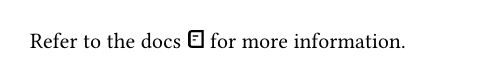
引数引数引数は関数への入力値です。関数名の後に括弧で囲んで指定します。
box(,,,fill:,,,,,clip:,)->ボックスの幅。
ボックスは以下の例で示すように、比率を用いて幅を指定できます。
注意: 現在、パラグラフ内で比率指定が可能なのはボックスおよびその幅のみです。 比率で指定した大きさを持つ画像や図形などは今後サポートされる可能性があります。
例を表示
Line in #box(width: 1fr, line(length: 100%)) between.
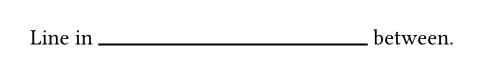
デフォルト値:auto
baseline設定可能引数設定可能引数設定可能引数は、setルールを用いて設定でき、それ以降で使用するデフォルト値を変更できます。
baselinesetルールを用いて設定でき、それ以降で使用するデフォルト値を変更できます。ボックスのベースラインをシフトさせる量。
例を表示
Image: #box(baseline: 40%, image("tiger.jpg", width: 2cm)).

デフォルト値:0% + 0pt
radius設定可能引数設定可能引数設定可能引数は、setルールを用いて設定でき、それ以降で使用するデフォルト値を変更できます。
radiussetルールを用いて設定でき、それ以降で使用するデフォルト値を変更できます。ボックスの角の丸めの大きさ。 詳細はrectangleのドキュメントを参照してください。
デフォルト値:(:)
inset設定可能引数設定可能引数設定可能引数は、setルールを用いて設定でき、それ以降で使用するデフォルト値を変更できます。
insetsetルールを用いて設定でき、それ以降で使用するデフォルト値を変更できます。ボックスのコンテンツのパディング量。
注意: ボックスがテキストを含むとき、その正確な大きさは現在のテキストの端に依存します。 How much to pad the box's content.
This can be a single length for all sides or a dictionary of lengths
for individual sides. When passing a dictionary, it can contain the
following keys in order of precedence: top, right, bottom, left
(controlling the respective cell sides), x, y (controlling vertical
and horizontal insets), and rest (covers all insets not styled by
other dictionary entries). All keys are optional; omitted keys will use
their previously set value, or the default value if never set.
Relative lengths are relative to the box size without outset.
Note: When the box contains text, its exact size depends on the current text edges.
例を表示
#rect(inset: 0pt)[Tight]

デフォルト値:(:)
outset設定可能引数設定可能引数設定可能引数は、setルールを用いて設定でき、それ以降で使用するデフォルト値を変更できます。
outsetsetルールを用いて設定でき、それ以降で使用するデフォルト値を変更できます。レイアウトに影響を与えずにボックスの大きさを拡大する量。
This can be a single length for all sides or a dictionary of lengths for individual sides. Relative lengths are relative to the box size without outset. See the documentation for inset above for further details.
これはパディングが行のレイアウトに影響を与えるのを防ぐために便利です。 以下の例より一般的な場合については、未加工テキストのblockパラメーターのドキュメントを参照してください。
例を表示
An inline
#box(
fill: luma(235),
inset: (x: 3pt, y: 0pt),
outset: (y: 3pt),
radius: 2pt,
)[rectangle].
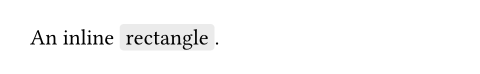
デフォルト値:(:)
clip設定可能引数設定可能引数設定可能引数は、setルールを用いて設定でき、それ以降で使用するデフォルト値を変更できます。
clipsetルールを用いて設定でき、それ以降で使用するデフォルト値を変更できます。ボックスの内側のコンテンツのクリッピングを行うか否か。 クリッピングは、ボックスの境界を超えたコンテンツを隠すため、ボックスのコンテンツがボックス本体よりも大きい場合に便利です。
例を表示
#box(
width: 50pt,
height: 50pt,
clip: true,
image("tiger.jpg", width: 100pt, height: 100pt)
)

デフォルト値:false