翻訳済み
このページは日本語に翻訳済みです。
cancel要素関数要素関数要素関数はsetルールやshowルールでカスタマイズできます。
要素関数
要素関数は
setルールやshowルールでカスタマイズできます。数式の一部分上に対角線を表示。
項の除去を示すのによく使われます。
例
Here, we can simplify:
$ (a dot b dot cancel(x)) /
cancel(x) $
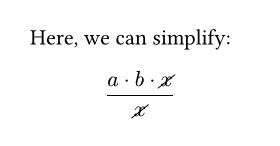
引数引数引数は関数への入力値です。関数名の後に括弧で囲んで指定します。
引数
引数は関数への入力値です。関数名の後に括弧で囲んで指定します。
math.cancel(,,,,,)->body
body線が配置されるべきコンテンツ。
length設定可能引数設定可能引数設定可能引数は、setルールを用いて設定でき、それ以降で使用するデフォルト値を変更できます。
length設定可能引数
設定可能引数
設定可能引数は、
setルールを用いて設定でき、それ以降で使用するデフォルト値を変更できます。「キャンセル」したい要素全体をまたぐ対角線を基準とした相対的な線の長さ。
100%という値は、要素の対角線と正確に一致する長さになります。
例を表示
$ a + cancel(x, length: #200%)
- cancel(x, length: #200%) $
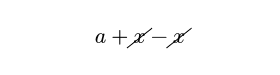
デフォルト値:100% + 3pt
inverted設定可能引数設定可能引数設定可能引数は、setルールを用いて設定でき、それ以降で使用するデフォルト値を変更できます。
inverted設定可能引数
設定可能引数
設定可能引数は、
setルールを用いて設定でき、それ以降で使用するデフォルト値を変更できます。打ち消し線を(y軸に関して)反転させるべきかどうか。 デフォルト角度設定では、反転により打ち消し線が右上ではなく左上を指すようになります。
例を表示
$ (a cancel((b + c), inverted: #true)) /
cancel(b + c, inverted: #true) $
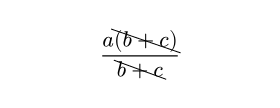
デフォルト値:false
cross設定可能引数設定可能引数設定可能引数は、setルールを用いて設定でき、それ以降で使用するデフォルト値を変更できます。
cross設定可能引数
設定可能引数
設定可能引数は、
setルールを用いて設定でき、それ以降で使用するデフォルト値を変更できます。要素上で交差する、相対する2つの打ち消し線を描画するかどうか。
これはinvertedを上書きします。
例を表示
$ cancel(Pi, cross: #true) $

デフォルト値:false
打ち消し線をどれくらい回転させるか。
- 角度が与えられた場合、y軸方向を0度として時計回りに与えられた角度だけ線が回転します。
autoの場合、デフォルトの角度を用いた線となります。すなわち、コンテンツのボックスの右上がりの対角線に沿うものになります。angle => angleの形の関数が与えられた場合、y軸方向を0度として、その関数が返す角度で線が回転します。 関数は入力としてデフォルトの角度を受け取ります。
例を表示
$ cancel(Pi)
cancel(Pi, angle: #0deg)
cancel(Pi, angle: #45deg)
cancel(Pi, angle: #90deg)
cancel(1/(1+x), angle: #(a => a + 45deg))
cancel(1/(1+x), angle: #(a => a + 90deg)) $
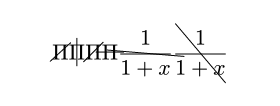
デフォルト値:auto
